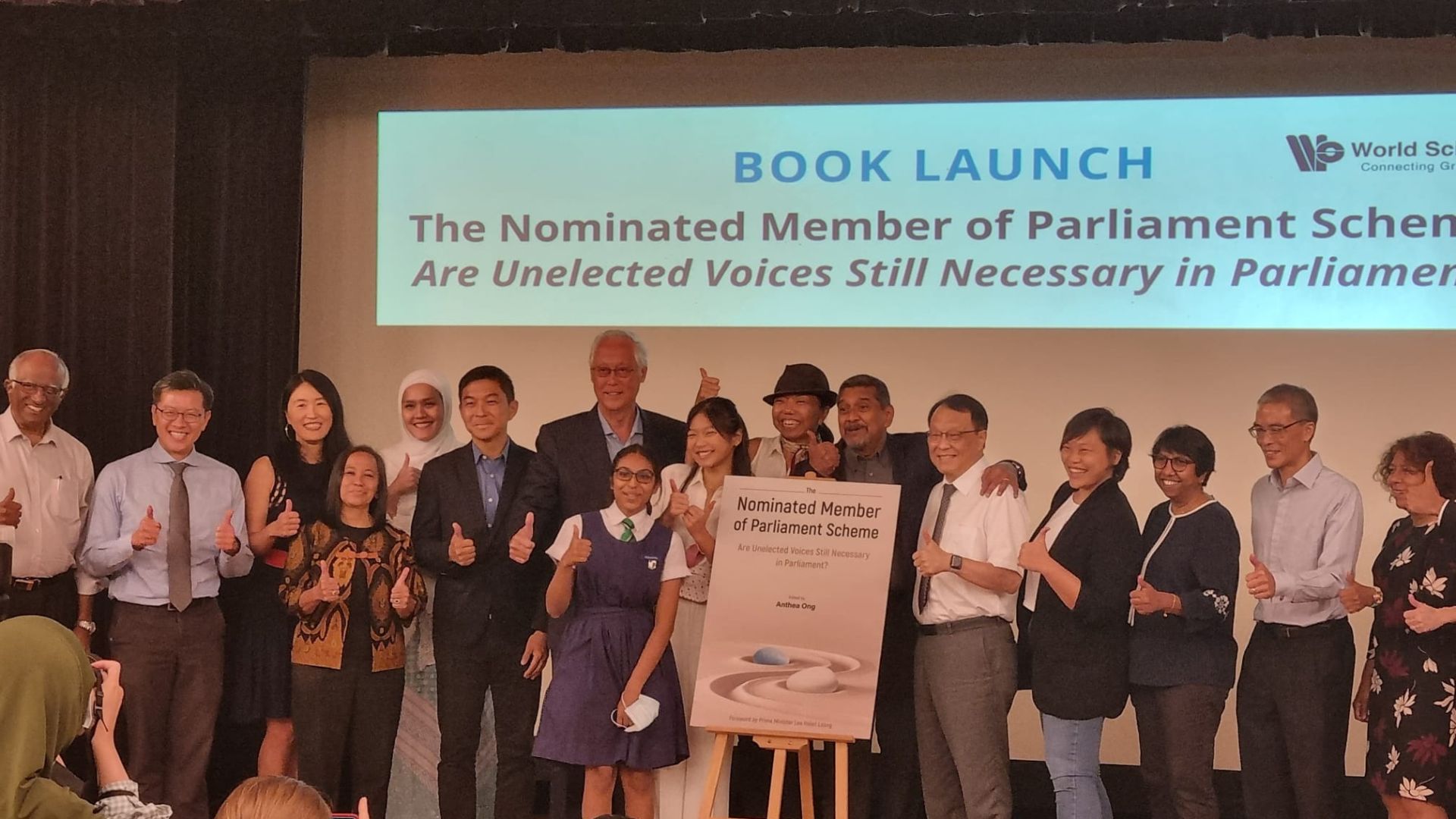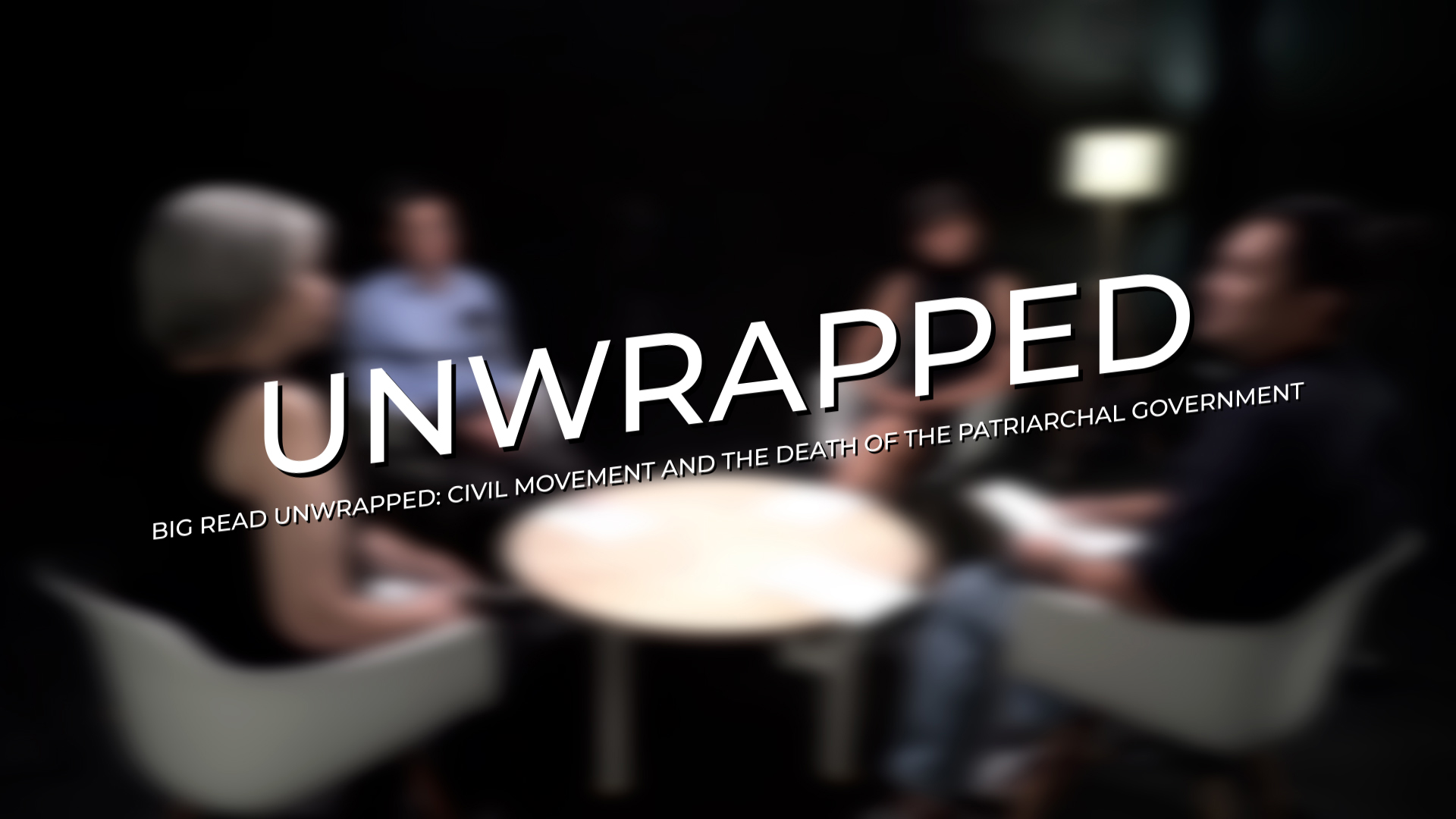Eighty-eight-year-old Madam Kheng hobbles up to the SafeEntry QR code outside a supermarket she frequents below her HDB block. She has in her hand a smartphone given to her by her daughter, but she says she doesn’t feel at all smart using it.
She approaches the safe-distancing ambassador seated out front for help on how to scan the QR code. The ambassador starts to help Mdm Kheng with opening the camera app but is suddenly inundated with other patrons trying to enter the supermarket.
It takes another five minutes or so for Mdm Kheng to wait for the ambassador to finish checking in of the other patrons, before the ambassador is able to help her figure out the SafeEntry check-in.
The struggles of figuring out the SafeEntry check-in system is an everyday occurrence for Mdm Kheng, and has been for the past few months since they were implemented because of the COVID-19 pandemic.
I ask Mdm Kheng why she doesn’t just use her identity card (IC) to check in, but she informs me that there have been occasions where there was no one at the counter to scan her IC or they do not even have a system set up for IC check-ins.
“Besides, I was told this was more convenient,” she says.
Going digital after living an analogue life
The pandemic has made Mdm Kheng realise how out of touch she was with technology. Although she has had the smartphone – an iPhone 7S – for about two years now, she had mainly used it for calling her friends.
Even then, the lack of a tactile surface has made using the smartphone a challenge for her, since she is losing grip strength in her hands and can barely feel when her fingers slide across the screen. It usually takes a few tries before she is able to answer a call or dial a number.
I ask her what other apps she uses on her smartphone, but she gives me a blank look at the mention of apps. “I don’t dare touch any of the other buttons on the phone,” she says.
Mdm Kheng also has a tablet given to her by her son. The tablet was a gift that came with a Lianhe Zaobao digital subscription for her to read the news on but can also be used as a regular tablet. Like with her smartphone, Mdm Kheng only knows a couple of functions on the tablet and is hesitant to explore further.
Teaching an “old dog” new tricks
It isn’t that she hasn’t tried. In speaking with Mdm Kheng’s granddaughter, Kacey, I learn that Kacey has been trying to teach Mdm Kheng as often as she can. “It’s just that she’s very forgetful, so we have to run through the same things daily,” says Kacey.
Mdm Kheng knows it can be frustrating being on the receiving end of technology lessons. “I feel very useless that I cannot get the hang of it and always need somebody to help,” she admits.
One of the bigger challenges for Mdm Kheng was when Singapore entered circuit breaker. When church services had to be moved online, Mdm Kheng was not able to attend because she did not know how to operate Zoom, the online videoconferencing platform.
The church had offered Zoom tutorials to the elderly, but since she was living alone, it was hard to arrange a lesson that did not require an in-person tutor. Her grandchildren tried to do a walkthrough with her via FaceTime, but she still found it difficult when the tablet’s interface is not as intuitive as one would hope.
Once circuit breaker rulers were relaxed, she moved in with one of her sons. This was when Kacey took on the task of setting up the Zoom conference for her grandmother every Sunday morning, so that she can attend service.
Isn’t it troublesome, I ask Kacey.
“Yes,” she says.
Didn’t her children who bought her the devices teach her?
“They expect her grandchildren to teach her,” she replies. “We’re younger and are supposed to be more tech-savvy, so they think we should be handling this all the time.”
Kacey’s older sister, Kayla, for example, drew up an iPhone tutorial for their grandmother, so that she could understand some of the apps’ functions better. Kayla also made and printed out a tutorial for connecting to Zoom on the tablet.
Unfortunately, even with pictorial help, the tutorials were difficult to follow, especially when the Zoom meeting code and password changed weekly. Mdm Kheng had to frequently ask them both for help. For Kacey and Kayla, it was just easier to set up the meetings for their grandmother.
The language barrier of digital devices
It also does not help that Mdm Kheng only speaks and read in Mandarin Chinese and Hokkien. While most interfaces for digital devices do have a Chinese language setting, learning to type is another matter.
For example, the iPhone and tablet Mdm Kheng uses require hanyu pinyin, which follows a specific romanisation standard for Mandarin Chinese. However, Mdm Kheng is not familiar with this, having only learnt how to write Chinese characters by hand in school.
Although there is a handwriting function on the iPhone, her slow mobility and loss of nerves in her fingers make it hard for her to write out Chinese characters clearly for the smartphone to recognise.
Having to cope in an increasingly digital world has been tough for senior citizens like Mdm Kheng during this pandemic. Another problem she has to worry about now is the use of cashless payment systems, which authorities encourage, as it mitigates the transmission of viruses.
“I don’t have credit card so I can only shop at a few places,” says Mdm Kheng. Her children tried setting up GrabPay for her, which takes cash top-ups at convenience stores like 7-Eleven. But again, the multiple steps that Mdm Kheng has to go through to pay for one item has been quite a hassle.
Mdm Kheng says she feels like an old dog that can’t learn new tricks and would rather just spend her time at home than having to figure out “all this technology”.
Back to school with Seniors Go Digital
It goes against the Government’s plans for a Smart Nation, however. Community centres have been pushing a new programme – Seniors Go Digital – to strengthen digital literacy and access among senior citizens.
The initiative by the InfoComm Media Development Authority sees 1,000 Digital Ambassadors deployed through the Singapore Digital Office to provide one-on-one help to seniors in using their smartphones to carry out functions, like sending messages on WhatsApp, scanning QR codes and making e-payments.
The target is to help 100,000 seniors by March 2021, and the programme has already helped 16,000 of them as of September this year.
The programme starts off with the very basics and walks seniors through using their smartphones over a course of four weeks. In some CCs, a make-believe convenience store is even set up, so that they can practice making e-payments on their own.
I let Mdm Kheng know about the initiative and ask if she would be willing to participate. She gives a slightly defeated look before replying, “if my grandchildren can’t help me, who is to say [the Digital Ambassadors] can?”
It’s worth a shot, I try to reassure her.
Mdm Kheng is still unconvinced but understands she cannot possibly rely on her grandchildren forever.
But Kacey says it’s okay. “She has taught me so much in her lifetime, I can only repay her by being patient with her with the things I know,” she says.