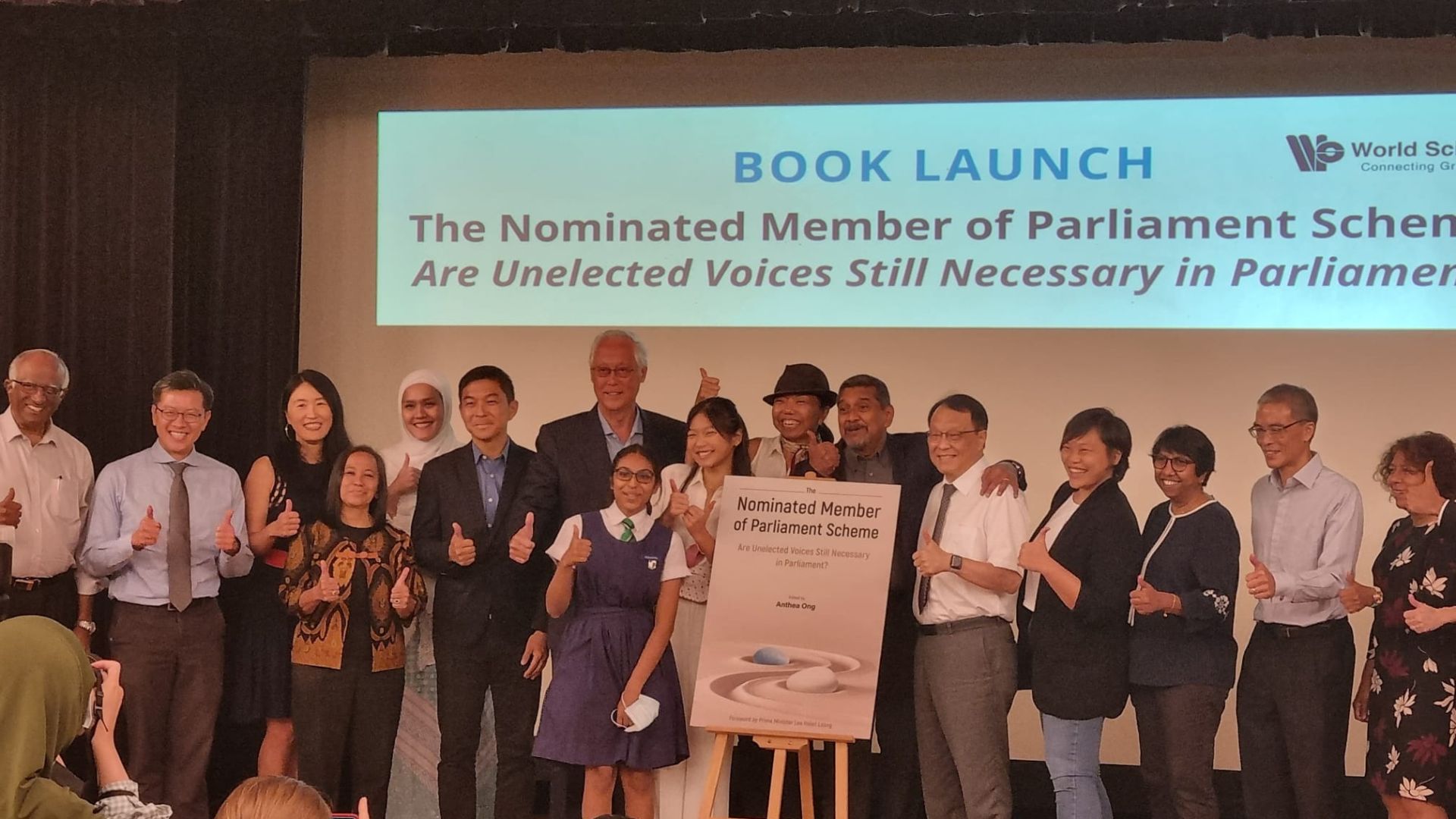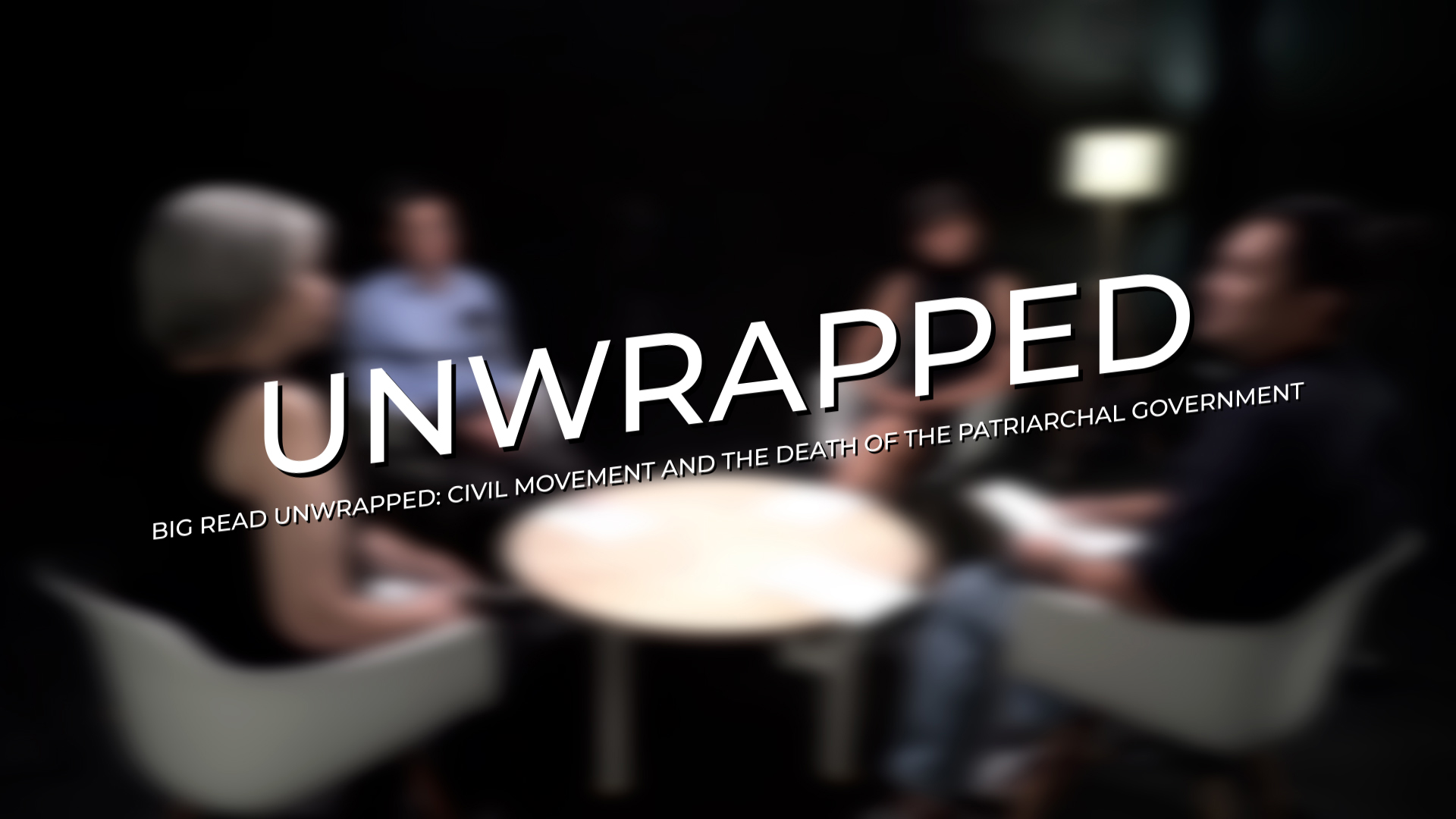What it’s about?
The first half of 2020 saw S$102 million lost to scams, according to the National Crime Prevention Council (NCPC). The frauds were of various natures, such as e-commerce, internet love scams, as well as SMS or phone call scams.
Despite the efforts of the Do Not Call (DNC) registry, scam calls and texts are as persistent as ever. The registry works through blocking telemarketing messages through text message and phone call. However, it can only work if you register your number with the registry. It is free and does not expire, but if you change your phone number, you would have to register again. In addition, scammers can also continue to send texts if they can bypass the system.
Phishing scam cases are also prevalent, and they can be convincing, posing a threat to the elderly or under-informed. Texts or emails purportedly sent from a company are sent to unsuspecting victims, posing as a company or organisation they know and trust. Such texts have been sent under the guise of known companies such as Netflix, Spotify, and even trade unions like NTUC.
These phishing scams typically come with a link to enter your credit card information and One Time Pin. Users are only aware that they have been scammed after having unauthorised transactions on their account.
Introducing ScamShield
With so many threats, the DNC registry may not be a one-stop solution. The ScamShield app, on the other hand, is able to block incoming scam calls and texts. The app will flag suspicious SMS texts and block scam calls. It is developed by the NCPC and the Open Government Products team (OGP) at the Government Technology Agency of Singapore (GovTech) and SPF.
When can I download it?
The app was launched on 20 November, but it is only available on iOS devices at the moment. An Android version is in the works; however there’s no launch date yet.
How it works
The app works by filtering incoming calls and messages. ScamShield identifies a scam call or text by comparing the incoming call against a list maintained by the Singapore Police Force to recognise if the number has been used for illegal purposes, and blocks it.
As for incoming texts from an unknown contact, the app will identify the source of the text by using an on-device algorithm and filters the message to a junk SMS filter.
Scam texts will be sent to NCPC and SPF for archival purposes and to update their database, which helps to keep the app up-to-date, and will also protect others from scam calls and messages.
How to use it
To block scam callers, users can open settings on their phone, tap into “phone”, followed by “call blocking and identification”, and enable ScamShield.
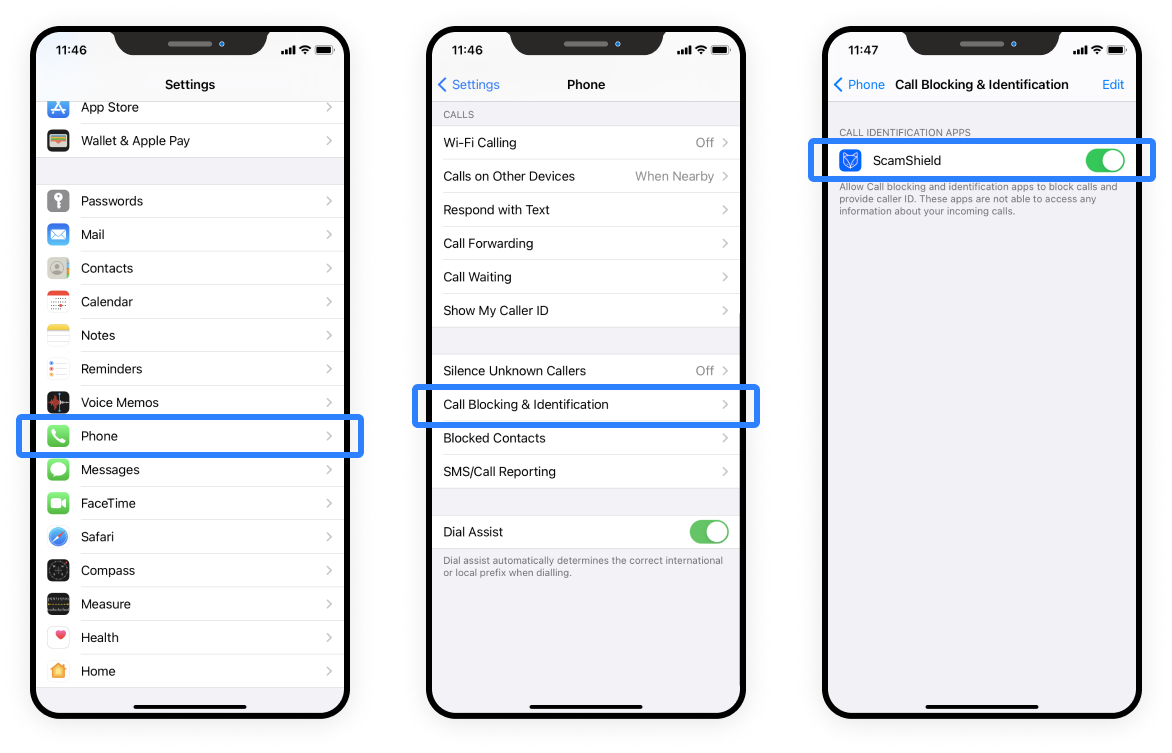
To enable the auto spam SMS filter, users can open settings, tap into “Messages”, followed by “Unknown & Spam”, and enable ScamShield.
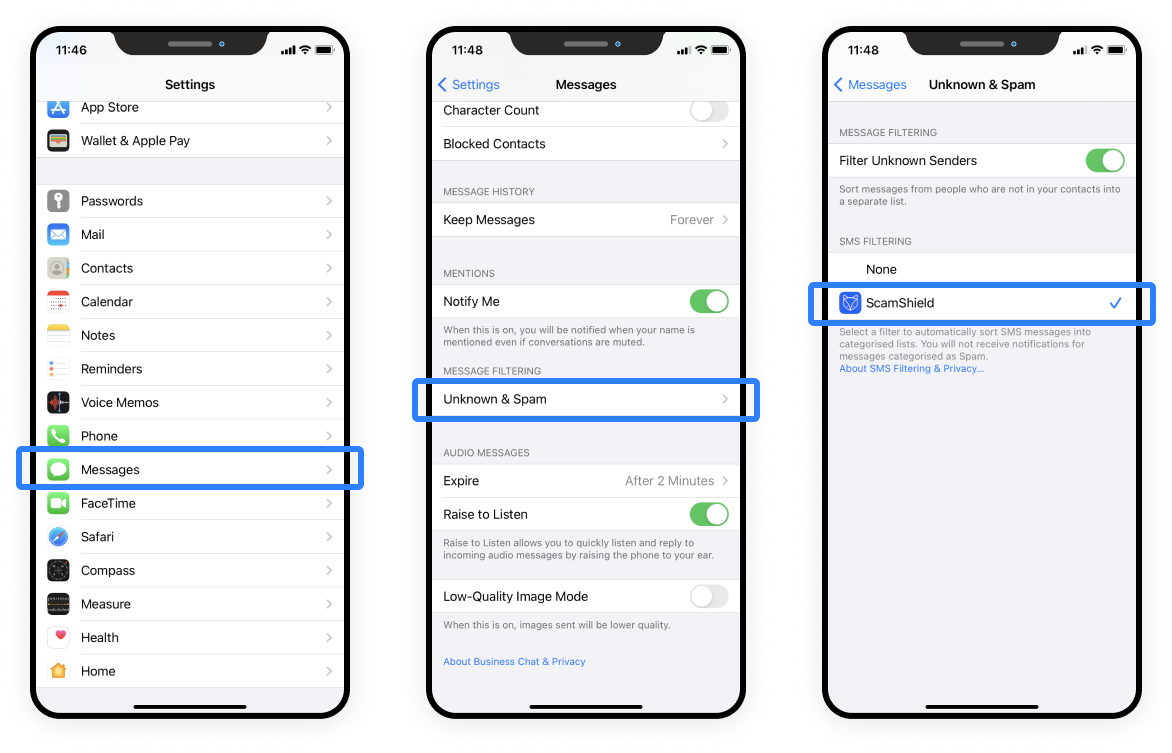
Find out more
If you’re interested in downloading the app and wish to find out more, you can visit their website here.